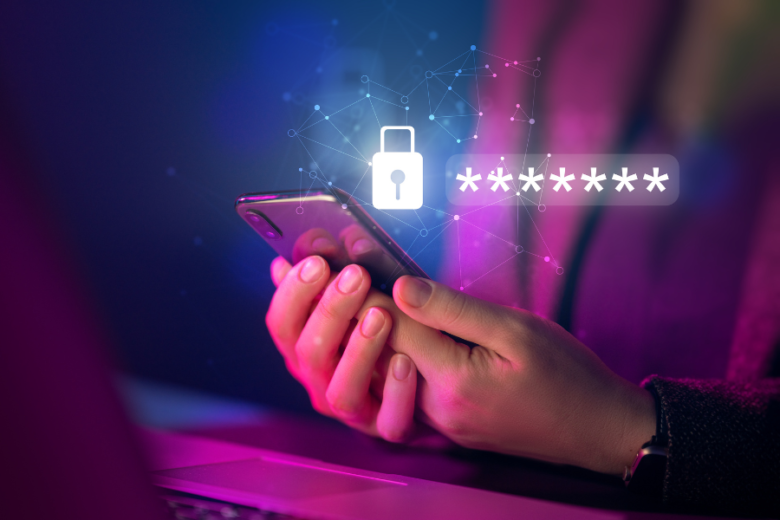Mobile devices can be vulnerable to cyber threats like malware, phishing attacks, and man-in-the-middle attacks.
Public Wi-Fi networks pose a substantial security threat to mobile device security, with hackers exploiting vulnerabilities in these networks to intercept data and install malware. For optimal results when connecting to public Wi-Fi networks, network visibility needs to be prioritized, robust endpoint monitoring tools implemented, and VPNs utilized when possible.
1. Secure your network
Businesses using mobile working arrangements may be exposed to numerous security threats, from data breaches to unwanted surveillance. Implementing best practices among both employees and end-users while deploying robust security solutions can help minimize these threats.
Misplaced or stolen devices can present a security risk by making sensitive information vulnerable. Furthermore, insecure wireless networks make it easy for hackers to intercept data.
Unnecessary app permissions can also place devices at risk. Many apps request access they do not need for functionality, granting them more permissions than necessary which could then be exploited to target advertising or conduct surveillance on users.
2. Monitor user behavior
To protect mobile devices properly, it’s essential to follow best practices. From installing updated software to using two-factor authentication, these strategies can reduce risk and protect both personal and professional information.
Public or unsecured Wi-Fi networks pose serious threats to mobile device security, allowing hackers to intercept data and distribute malware while also permitting man-in-the-middle attacks and eavesdropping.
Physical theft of mobile devices poses another significant threat to mobile network security, as this could expose sensitive data to untrusted servers or be used for surveillance. To combat this threat, users should only connect to secure Wi-Fi networks and utilize VPN services which encrypt data transmission.
3. Educate your employees
Modern devices contain sensitive data that hackers want to access and steal, making employee training on security best practices and holding them accountable vital.
Cyber security policies of any company should be shared formally with employees upon hiring and then reinforced regularly during their employment. Communication must be clear; technical jargon that might cloud the message should be avoided to make matters clear.
Many employees work from home and access enterprise systems, email accounts, company SaaS applications, and databases via their Wi-Fi networks at home. Educating employees on how to secure these networks can help minimize these risks.
4. Secure your devices
Smartphones and tablets contain sensitive personal data like emails, passwords, photos, and financial records – making them prime targets for hackers.
Individuals looking to protect their devices should make use of strong passcodes (fingerprint/facial recognition is recommended) and only download apps from verified sources, while also avoiding public or unsecured Wi-Fi networks.
Additionally, they should install and update antivirus software, and regularly back up their data in case their device is lost or stolen.
5. Avoid SIM swapping
SIM cards contain unique identifiers that activate calling, texting, and data services on mobile phones. Fraudsters may exploit these unique identifiers to obtain one-time verification codes sent via SMS and email from secure accounts such as banks and cryptocurrency exchanges – one-time codes that may then be stolen to gain entry.
To prevent SIM swapping, set up multi-factor authentication apps without relying on phone numbers; utilize biometrics or physical security tokens instead of passwords and avoid sharing personal information online such as answers to security questions that could enable criminals to impersonate you online. Furthermore, contact your carrier immediately if there’s any suspicious activity relating to your account, particularly port outs from one network into another network.
6. Monitor your endpoints
Monitoring all of the devices connected to a mobile network poses an immense security challenge. From personal computers used by remote workers, mobile phones and Internet of Things devices used by retailers, IoT systems and Point-of-Sale (PoS) systems are vulnerable to advanced cyberattacks that pose threats against any organization connected with that mobile network.
Public Wi-Fi networks pose a unique security risk to mobile security, as hackers have the potential to intercept data sent over it, such as passwords and credit card data, thus increasing risk. To minimize this threat, consider employing a VPN solution.
Regular endpoint monitoring can assist organizations in detecting threats by uncovering anomalies and increasing the effectiveness of security tools.
7. Avoid unsafe apps
Mobile devices used both professionally and personally can be at risk from malware, phishing scams, unsafe WiFi connections, and physical theft.
Malware can hide within seemingly legitimate, free apps to monitor phone usage, expose users to phishing content, and steal sensitive data. Apps may even be exploited to gain entry to corporate networks.
To mitigate these risks, only download apps from trusted sources, read reviews, and remain aware of what information is shared with apps. Also, avoid unsecure public Wi-Fi networks found at airports and coffee shops as these may allow attackers to gain entry and intercept sensitive data such as passwords and credit card numbers from them.
8. Regularly back up your data
In case your device is lost, stolen, or infected with malware, having regular backups can help minimize the pain associated with something going wrong with it by allowing you to recover files and data that might otherwise have been lost or deleted from its memory.
Keep your data backed up regularly using different storage media and locations, following the 3-2-1 rule for backup: store three copies on two different mediums in an offsite location; alternatively use WORM (Write Once, Read Many) technology to create immutable copies that withstand ransomware attacks.
9. Avoid wireless networks
Public Wi-Fi networks pose a substantial security threat, as many of them aren’t encrypted and could expose sensitive data like passwords and bank details to cyber thieves. If you need to use one anyway, consider investing in a VPN to encrypt your connection and protect your sensitive information from prying eyes.
Bluetooth poses another risk to mobile devices, as it can be exploited to steal information and gain entry to your device. To protect yourself and avoid theft of information or access, turn Bluetooth off when not in use and only pair with devices you know and trust.
Utilizing built-in security features on devices is an effective way to safeguard them, such as activating strong passcodes, locking them when not in use, and biometric authentication when possible. MDM solutions may also assist with enforcing these policies across your mobile estate.